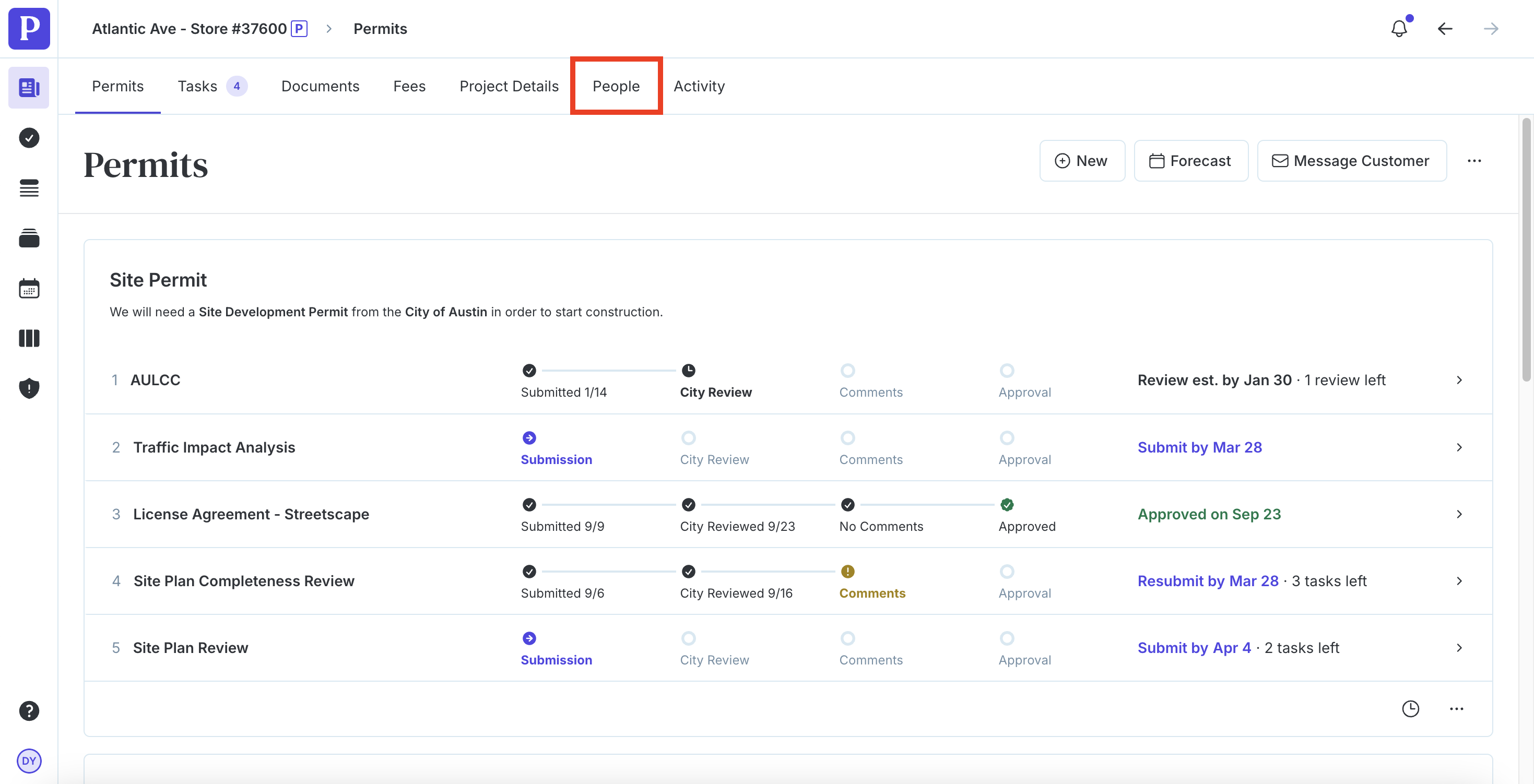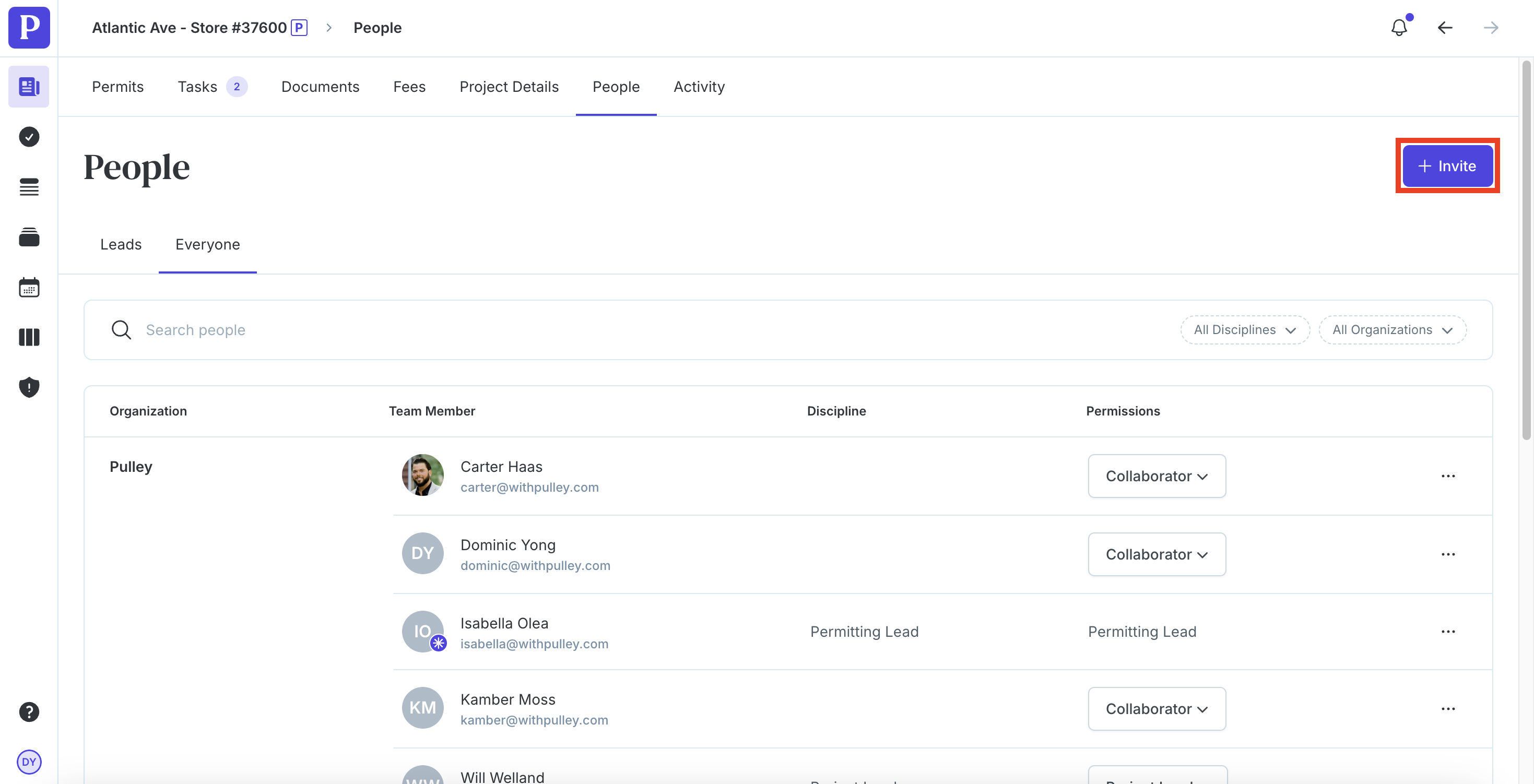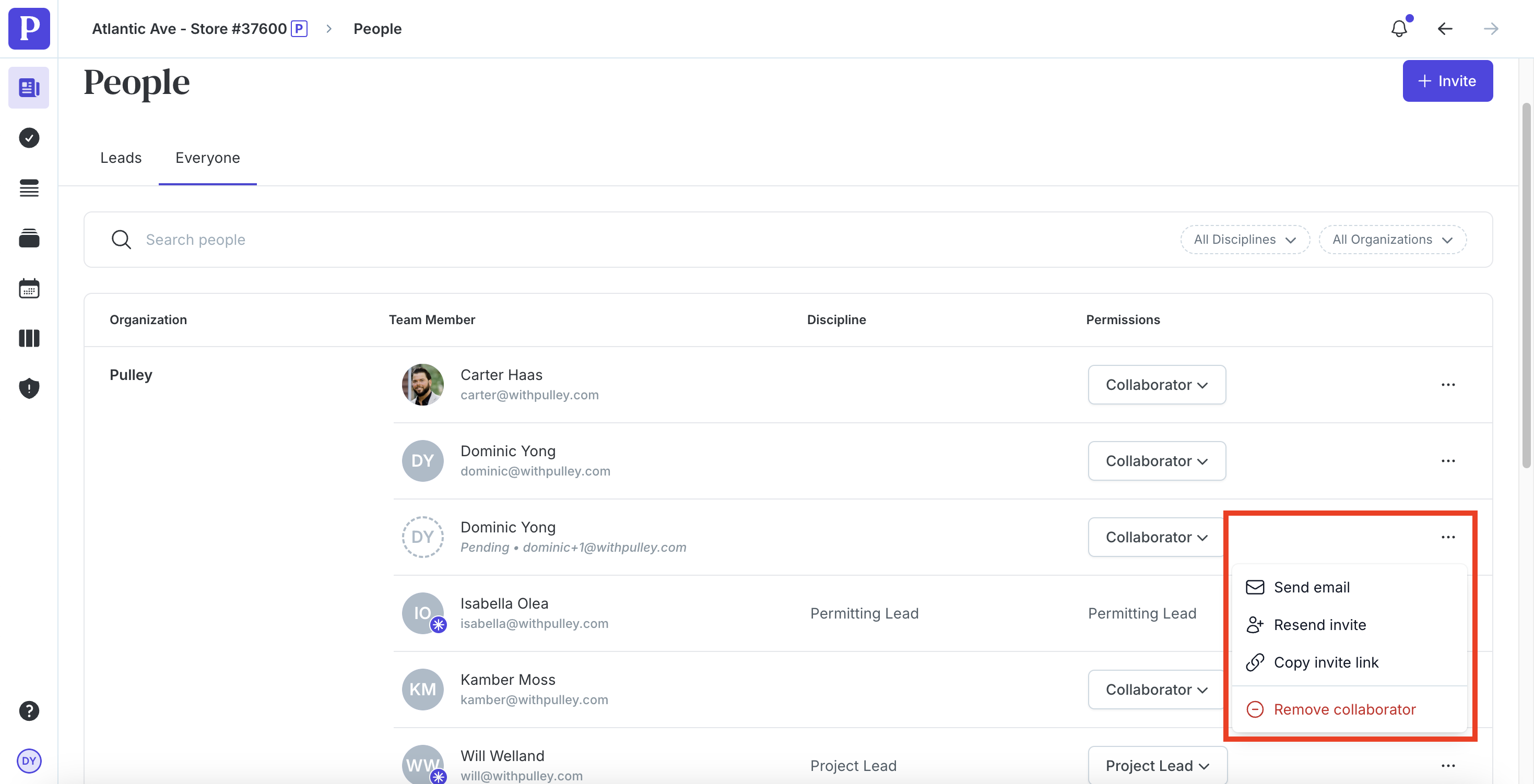How do I invite my team members to my project?
Edited
Select the relevant project from your Portfolio overview.
Click the People tab in the row of options below your project name at the top.
Click +Invite in the top right corner and fill out the invite form.
To resend an invite, click Everyone in the People tab.
Click the three dots next to a pending team member then select Resend invite or Copy invite link.
Was this article helpful?
Sorry about that! Care to tell us more?