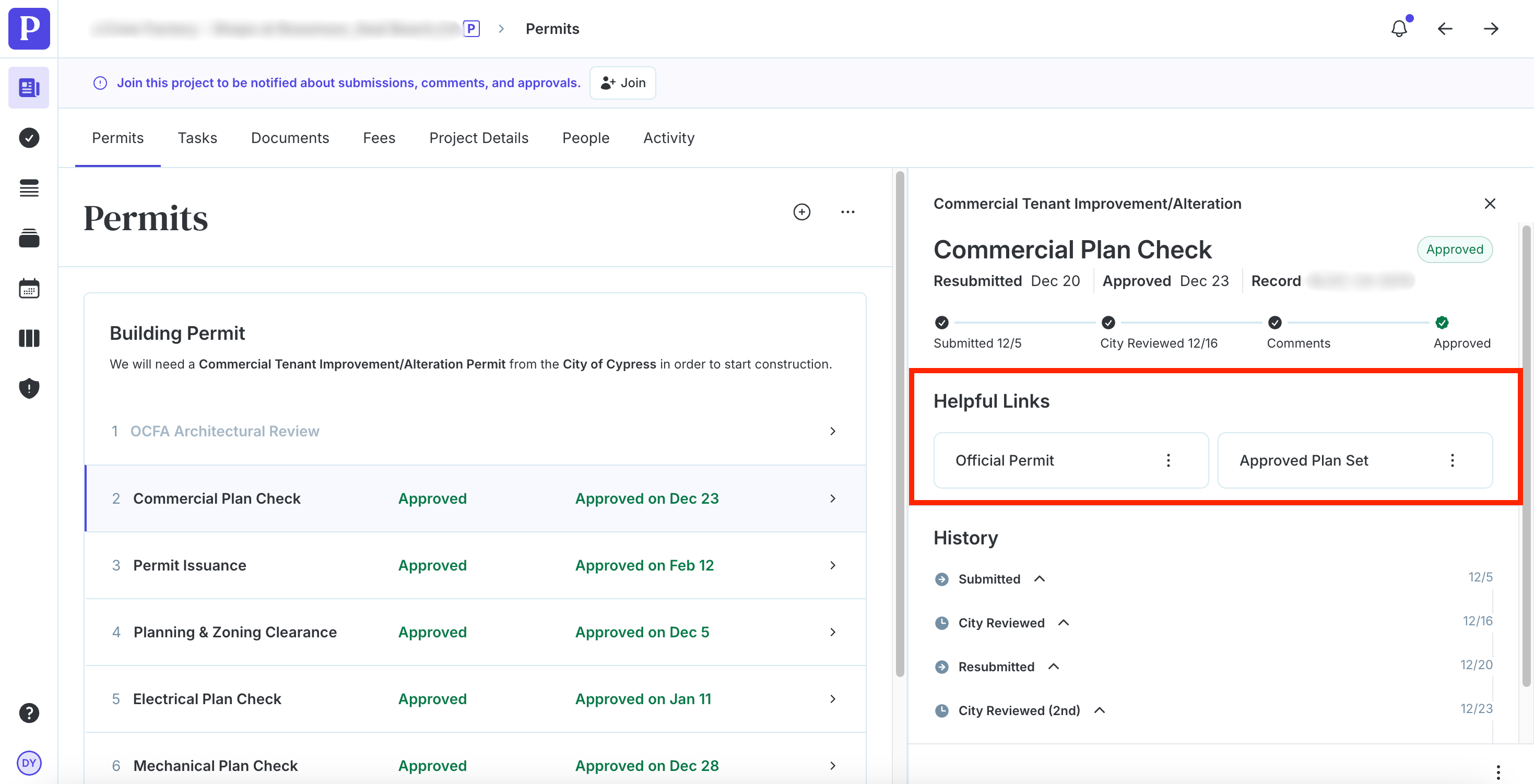Where do I find my approved permits and plans?
Edited
Select the relevant project from your Portfolio overview.
Click on any completed approval under the permit you want to view.
Under Helpful Links, click Official Permit to find your approved permit and Approved Plan Set to find your approved plan.
You can view your approved permit and plan directly in Pulley or download it by clicking download in the bottom right corner.
Was this article helpful?
Sorry about that! Care to tell us more?