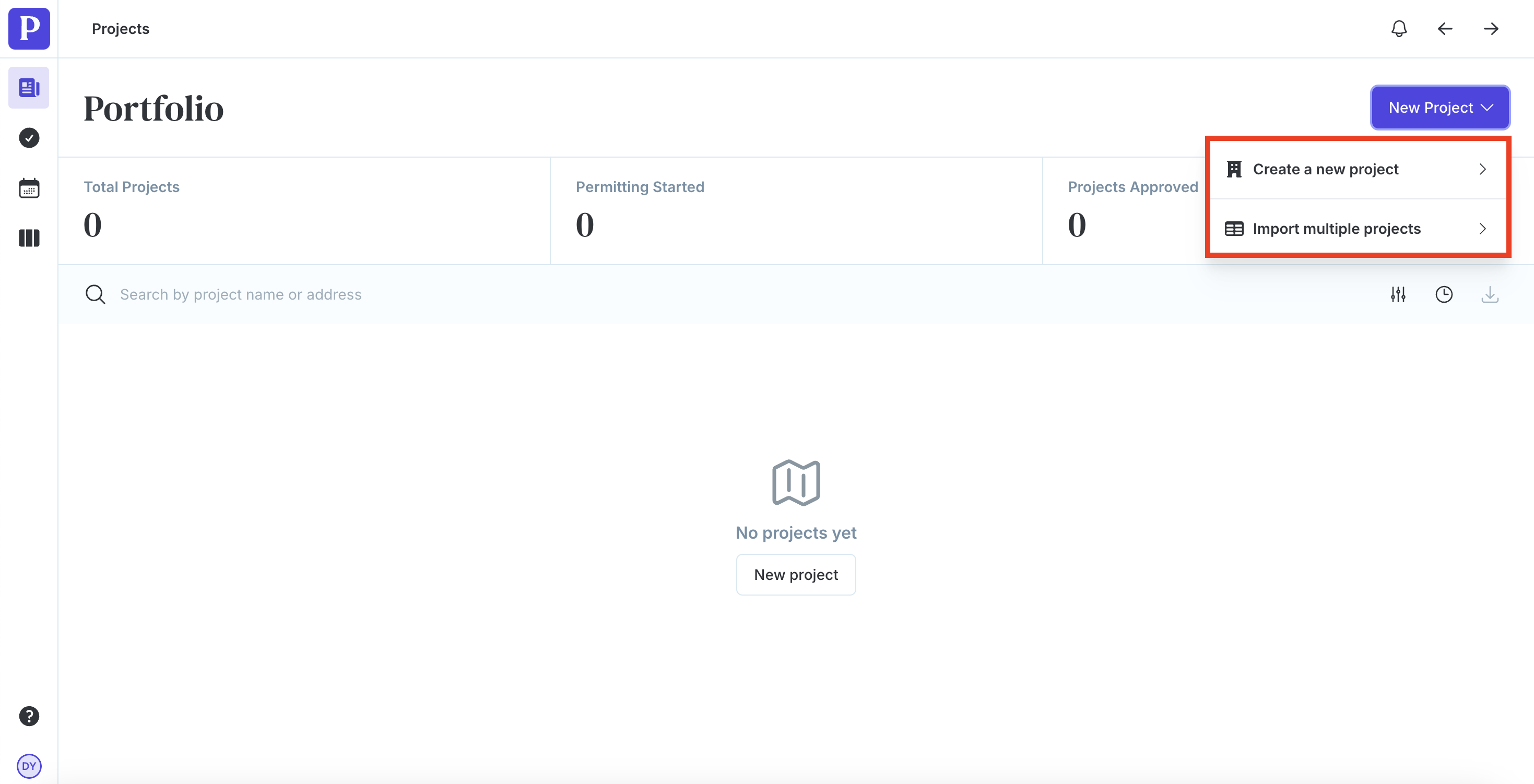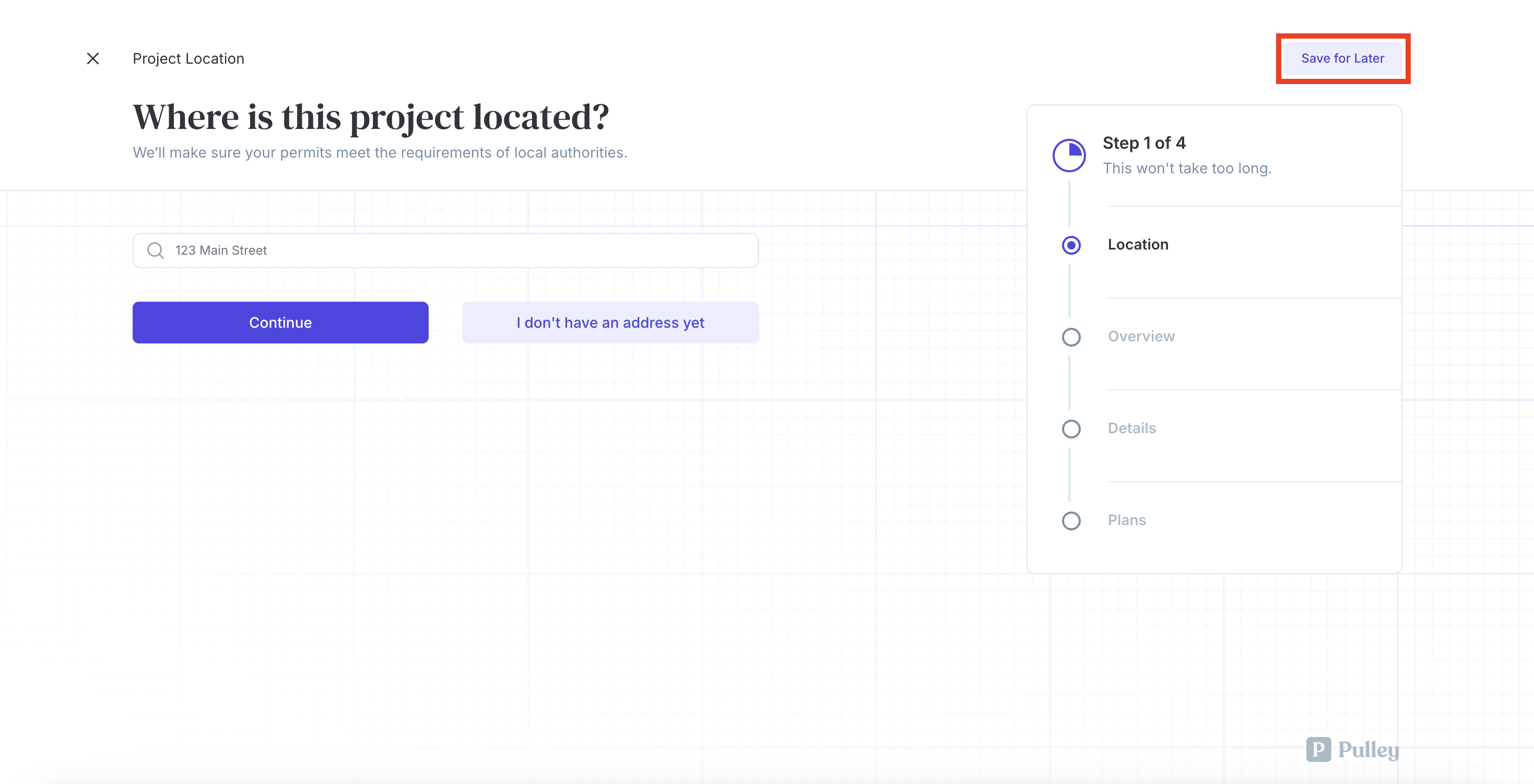How do I start a project?
Edited
Navigate to your Portfolio overview of your projects.
Click New Project in the top right corner.
Select Create a new project. Alternatively, you can import multiple projects at once by selecting Import multiple projects.
Complete the project intake form with as much information as possible. For critical dates such as “Target Permit Application Date”, please enter an accurate and reasonable date. If you need to stop at any time, click Save for Later to save your progress.
A Pulley project manager will conduct research and reach out with the completed permit plan.
Was this article helpful?
Sorry about that! Care to tell us more?