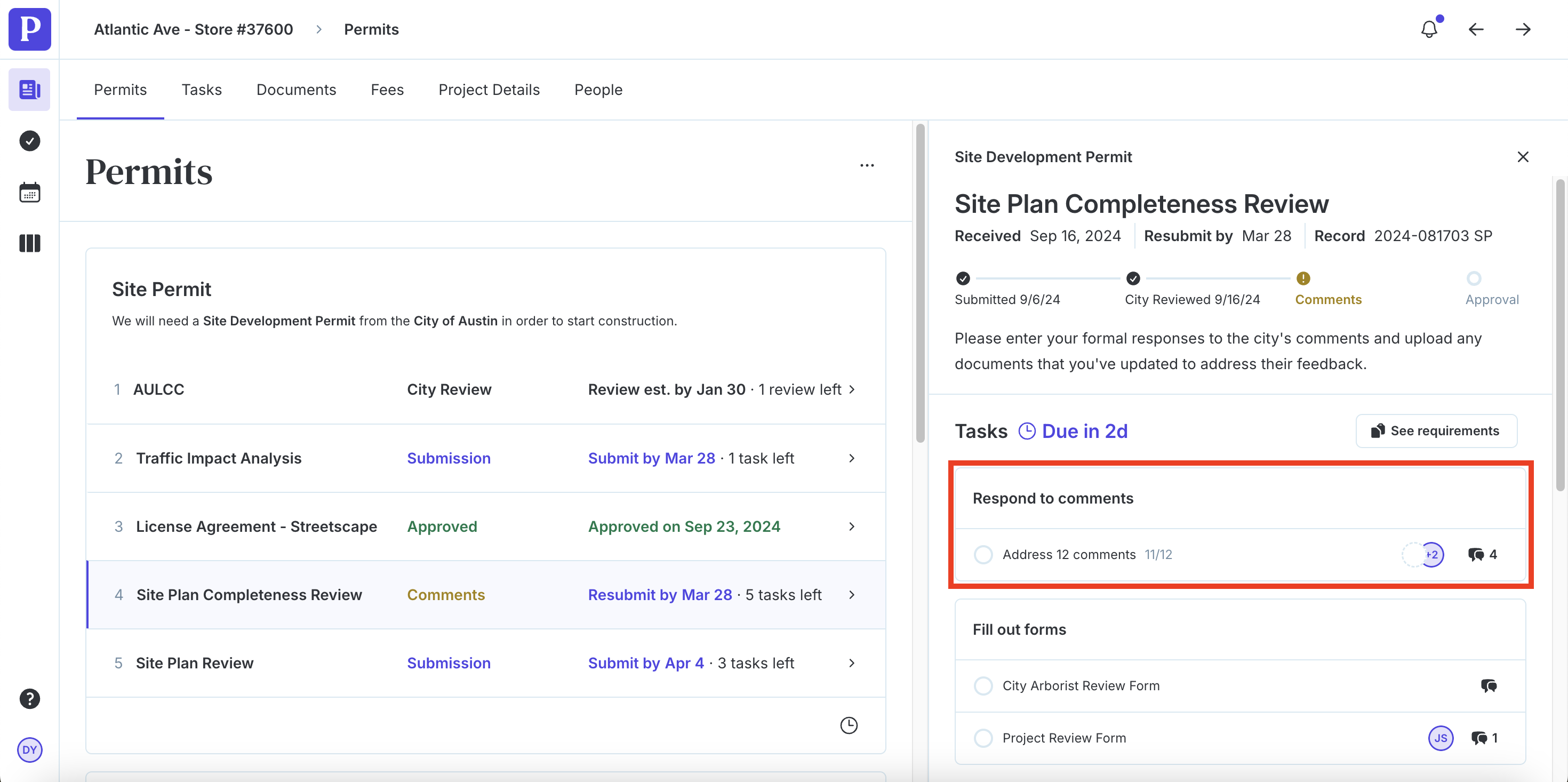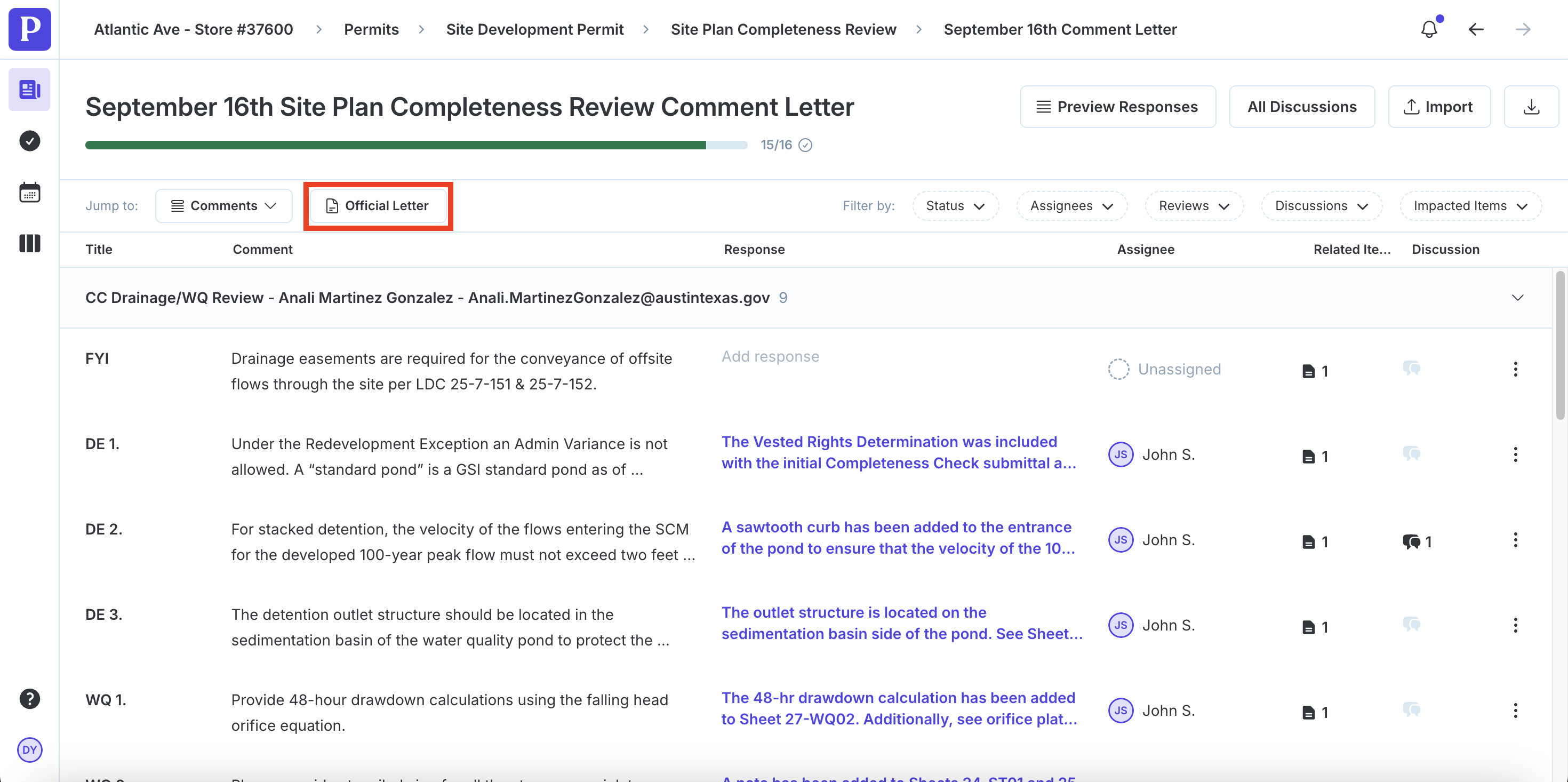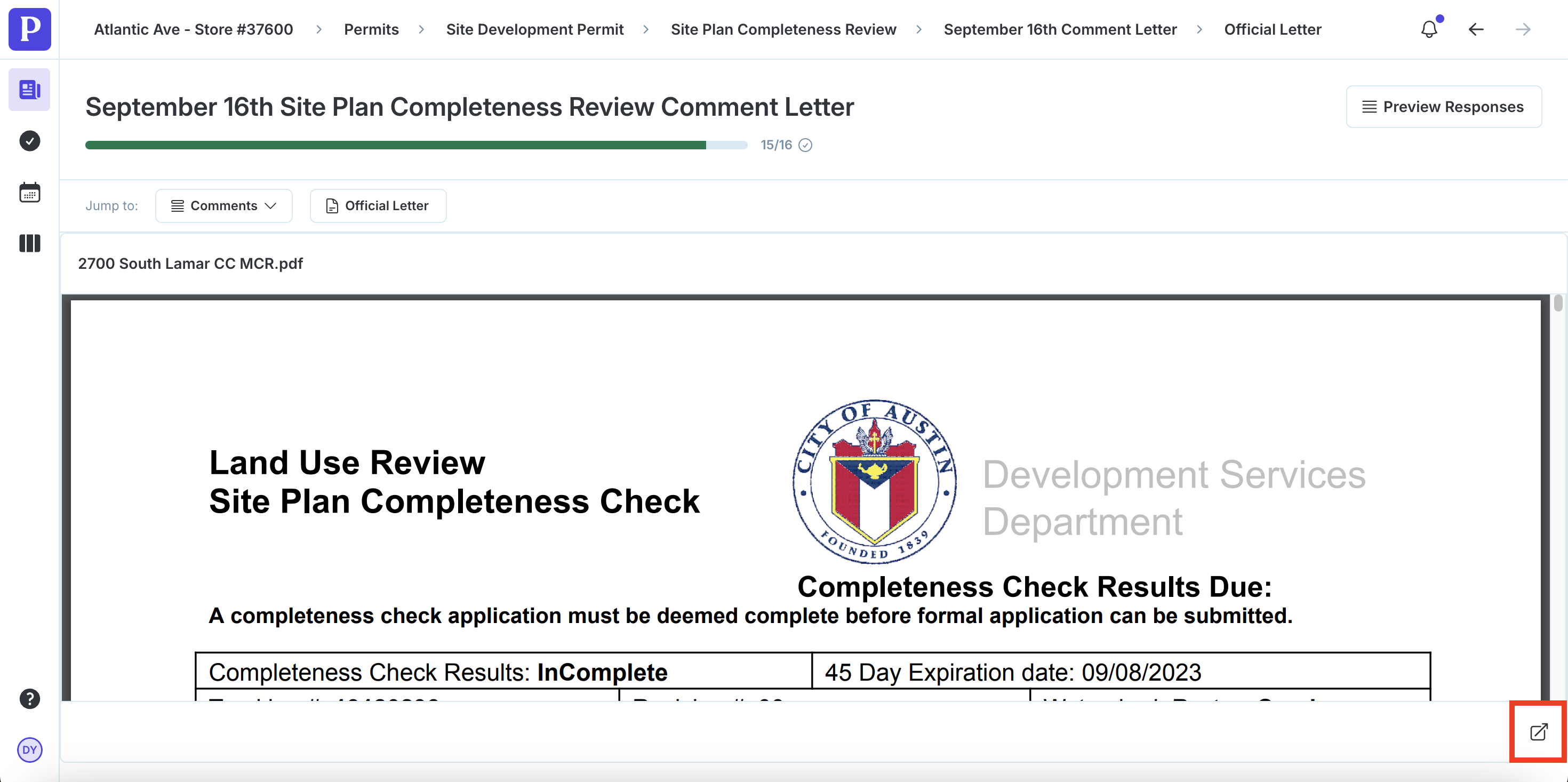How do I view a comment letter and annotated plans?
Edited
Select the approval that has comments in the Permits overview of your project.
Click Address # comments under "Respond to comments."
Click Official Letter or Annotated Plans if available.
Click the arrow in the bottom left corner to open the comment letter in a separate tab. From here, you can view or download the entire comment letter.
Was this article helpful?
Sorry about that! Care to tell us more?