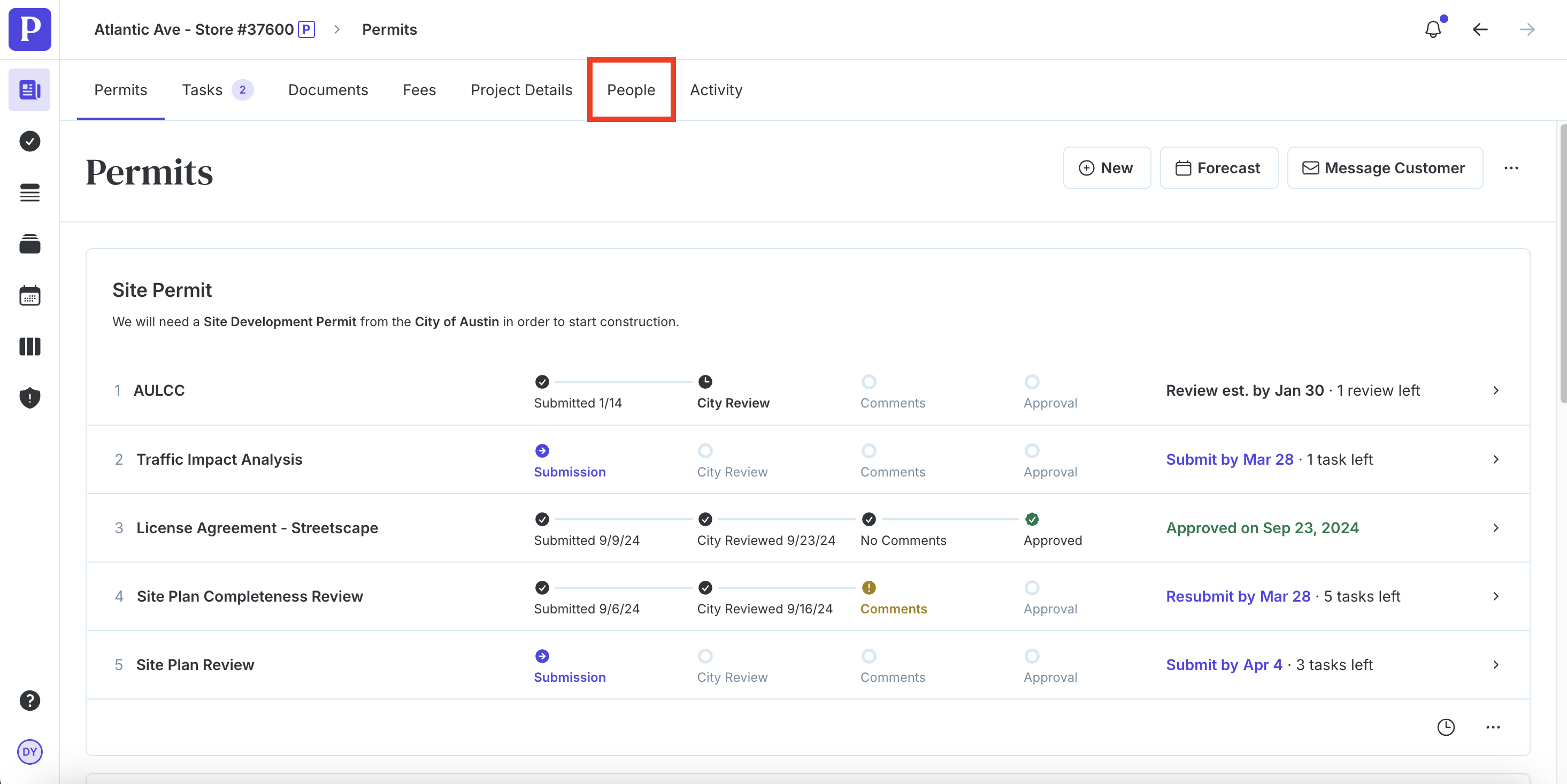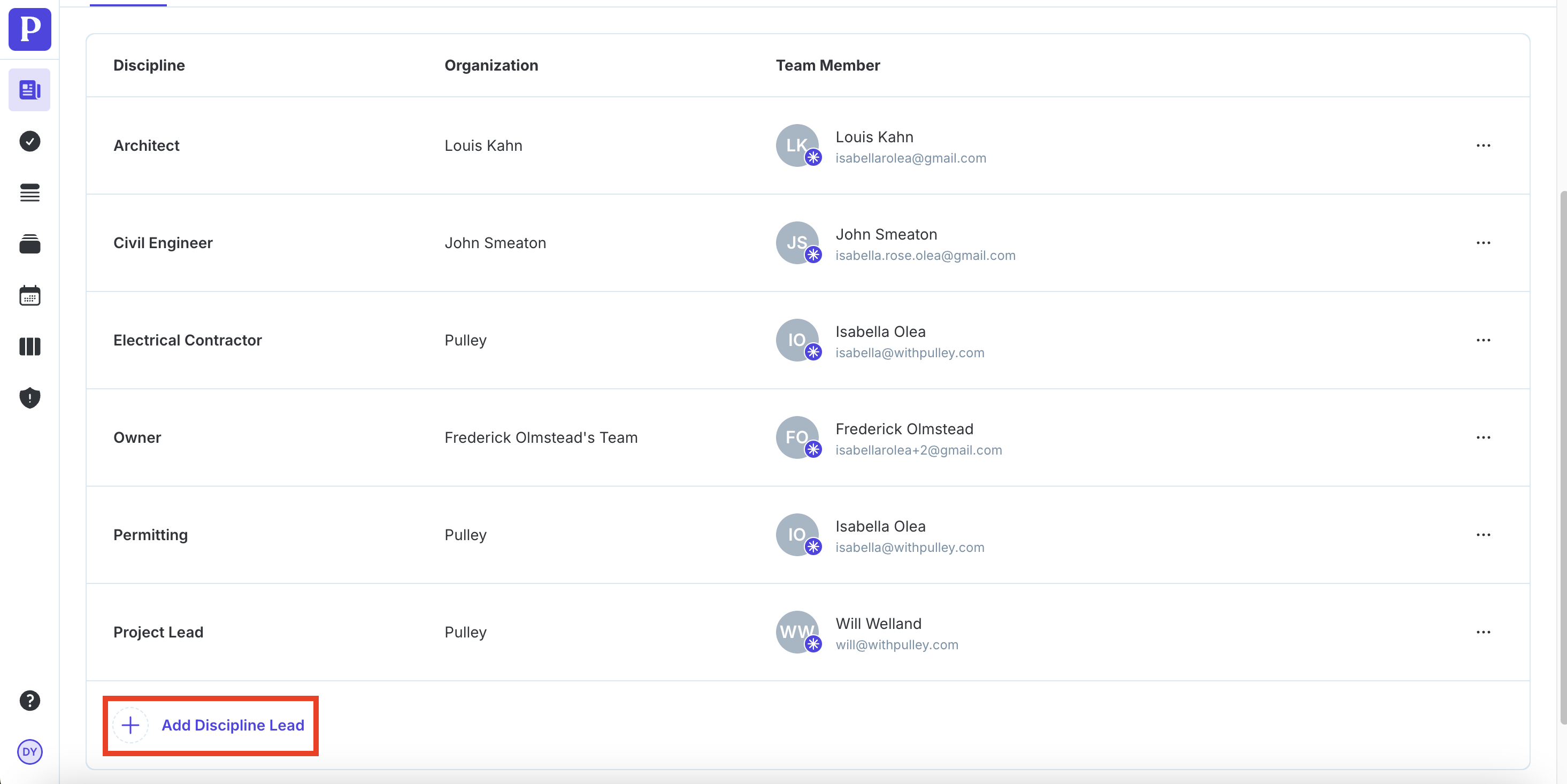How do I assign and reassign roles in my project?
Edited
Click on the People tab in your project.
Under the "Leads" view, click Add Discipline Lead.
Select the discipline you'd like to assign or reassign a lead to. A Project Lead can only be reassigned by the current Project Lead or an Org Admin.
Select the team member you'd like to make the discipline lead. If you don't see the team member, click Invite New Collaborator.
Determine whether you should reassign the discipline related tasks to the new lead.
Your team member should now be the new discipline lead.
Was this article helpful?
Sorry about that! Care to tell us more?