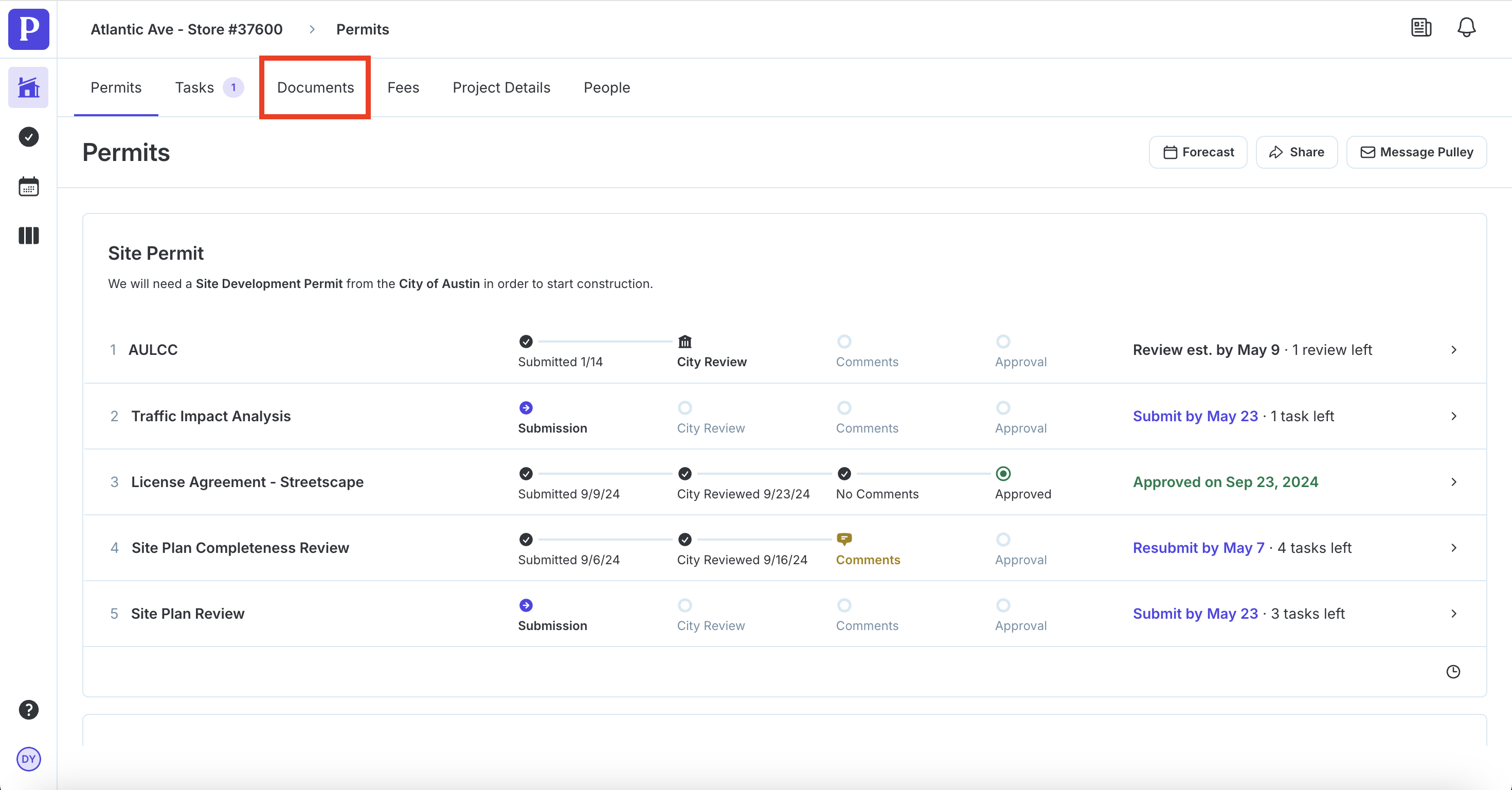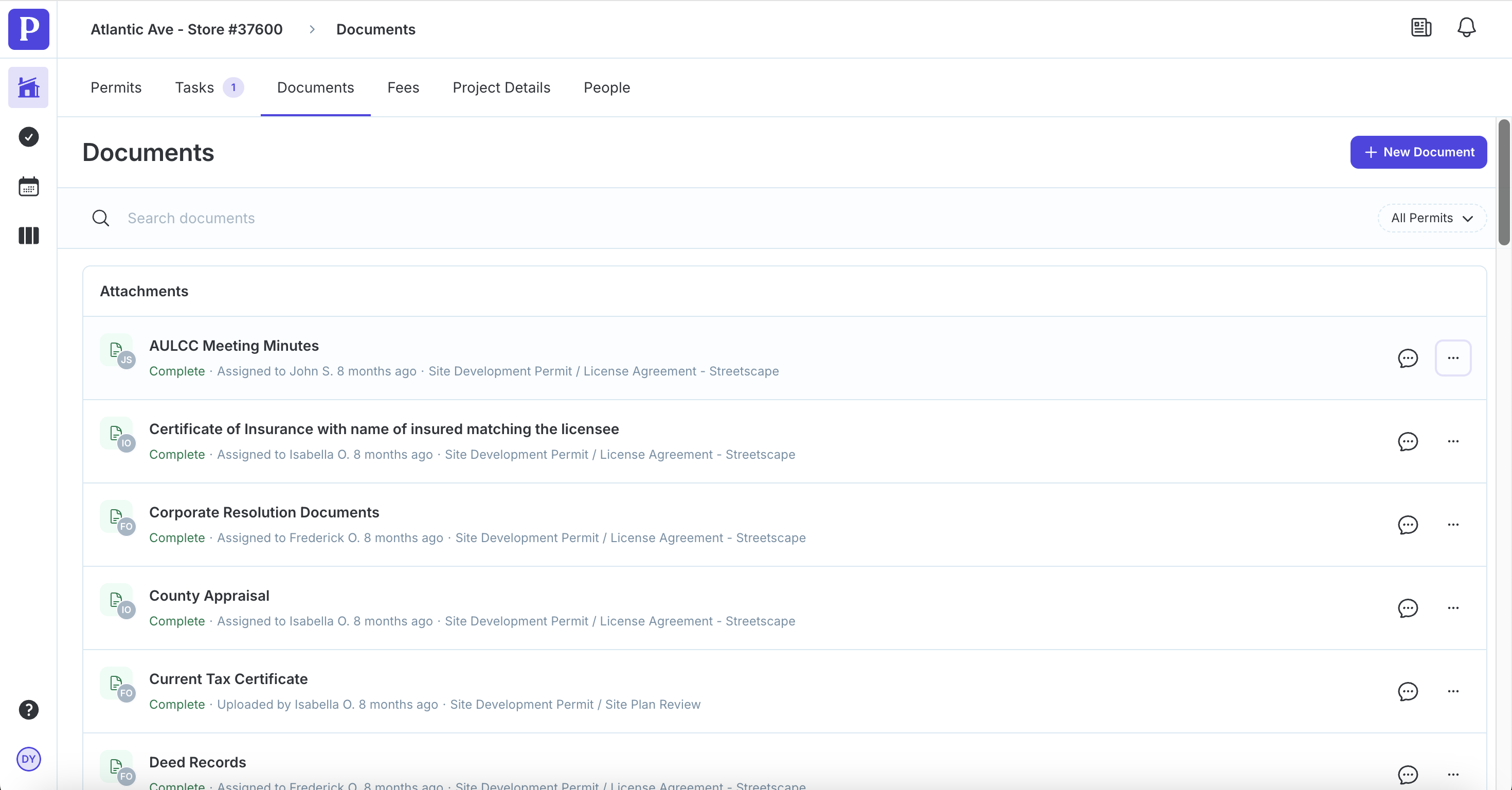Where do I find my plans, forms, and other documents?
Edited
Select the relevant project from your Portfolio overview.
Click the Documents tab.
From here, you can attach your plans, forms, and documents to the associated items or upload new documents.
Was this article helpful?
Sorry about that! Care to tell us more?