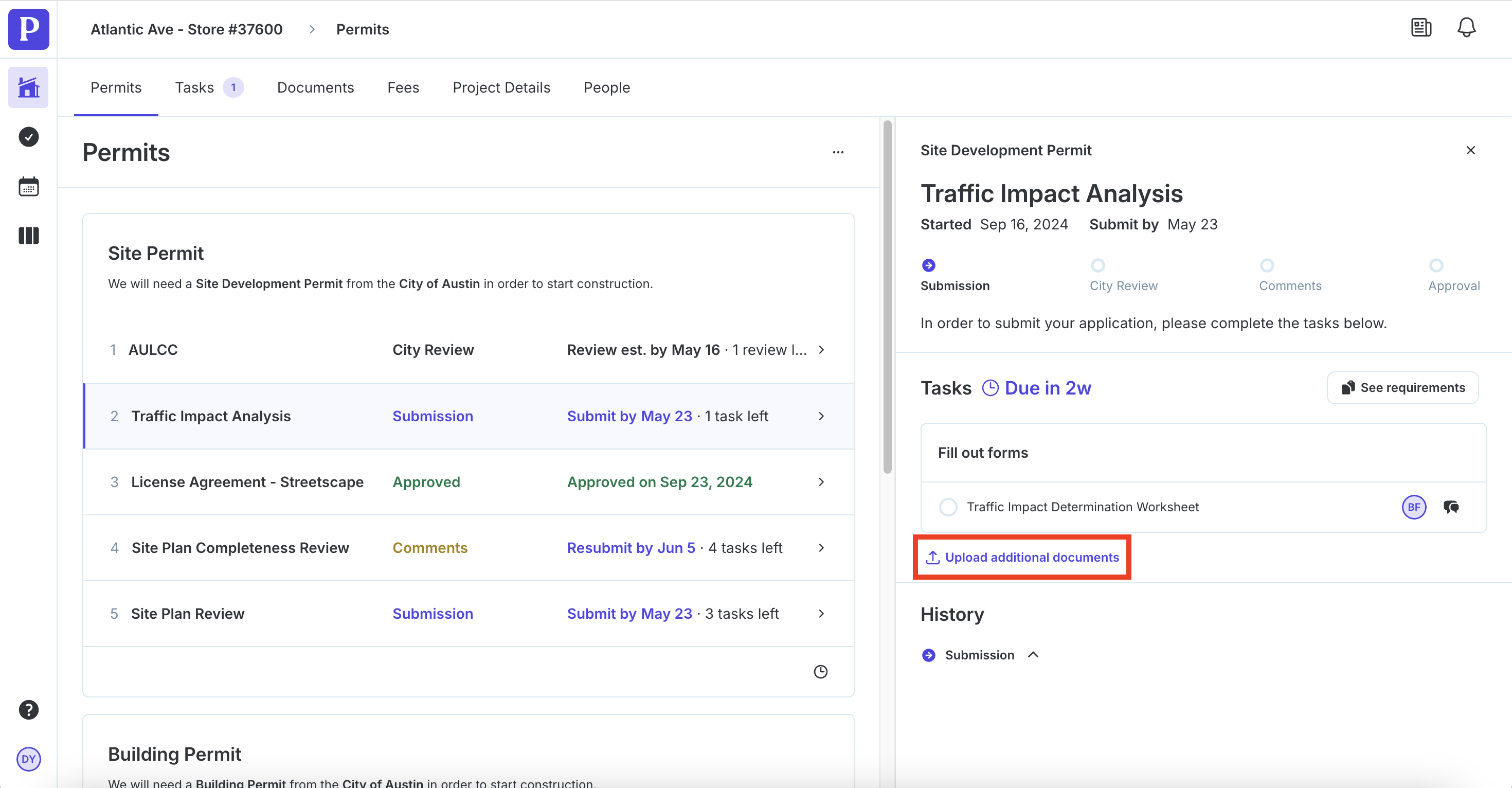How do I submit an additional item that isn't listed as a permit requirement?
Edited
Navigate to your project from the Projects overview.
Select the approval under the permit that the additional item should be linked to.
Click Upload additional documents.
Select the document you want to upload and click Save. Your document will now be a part of the approval under your permit.
Was this article helpful?
Sorry about that! Care to tell us more?