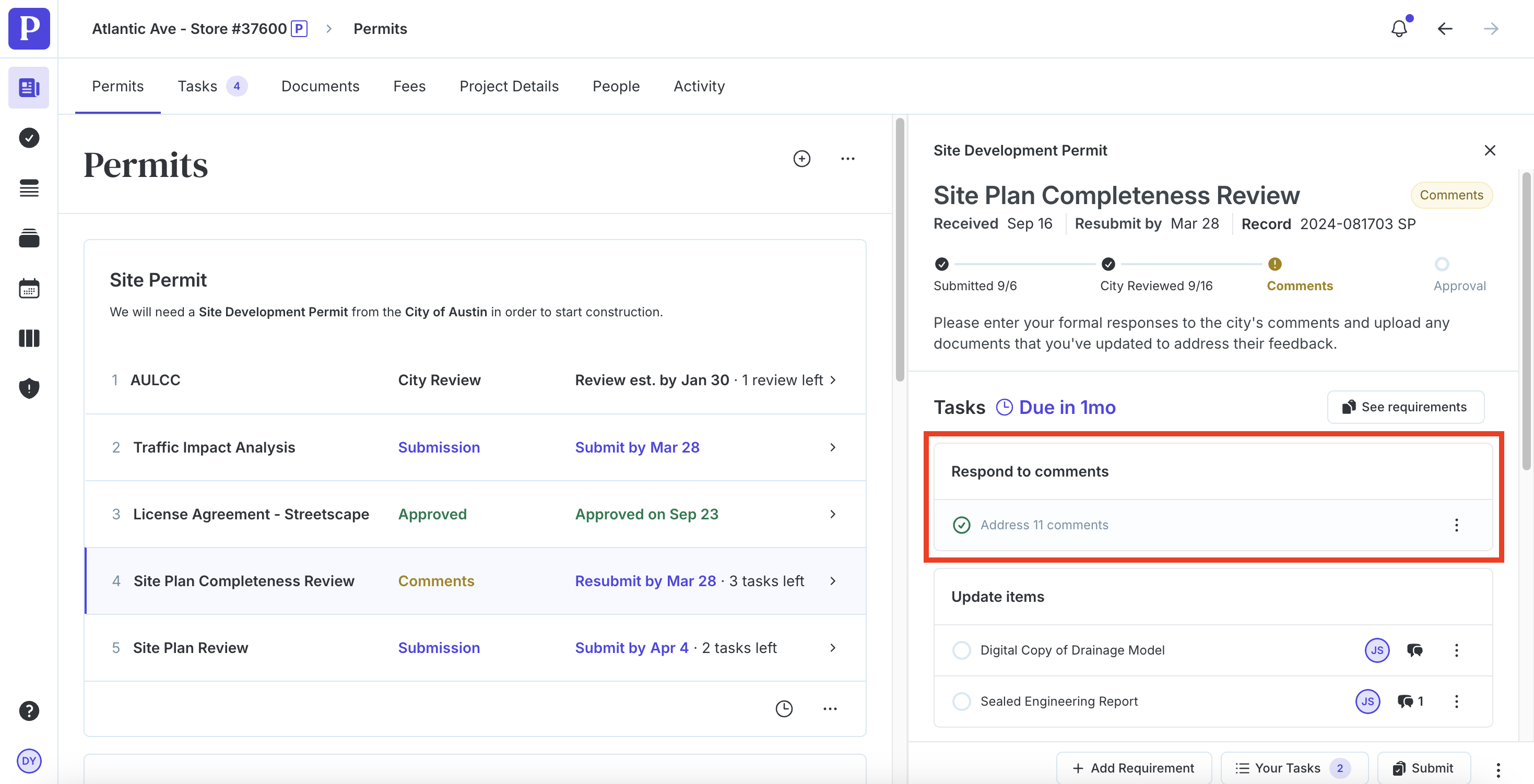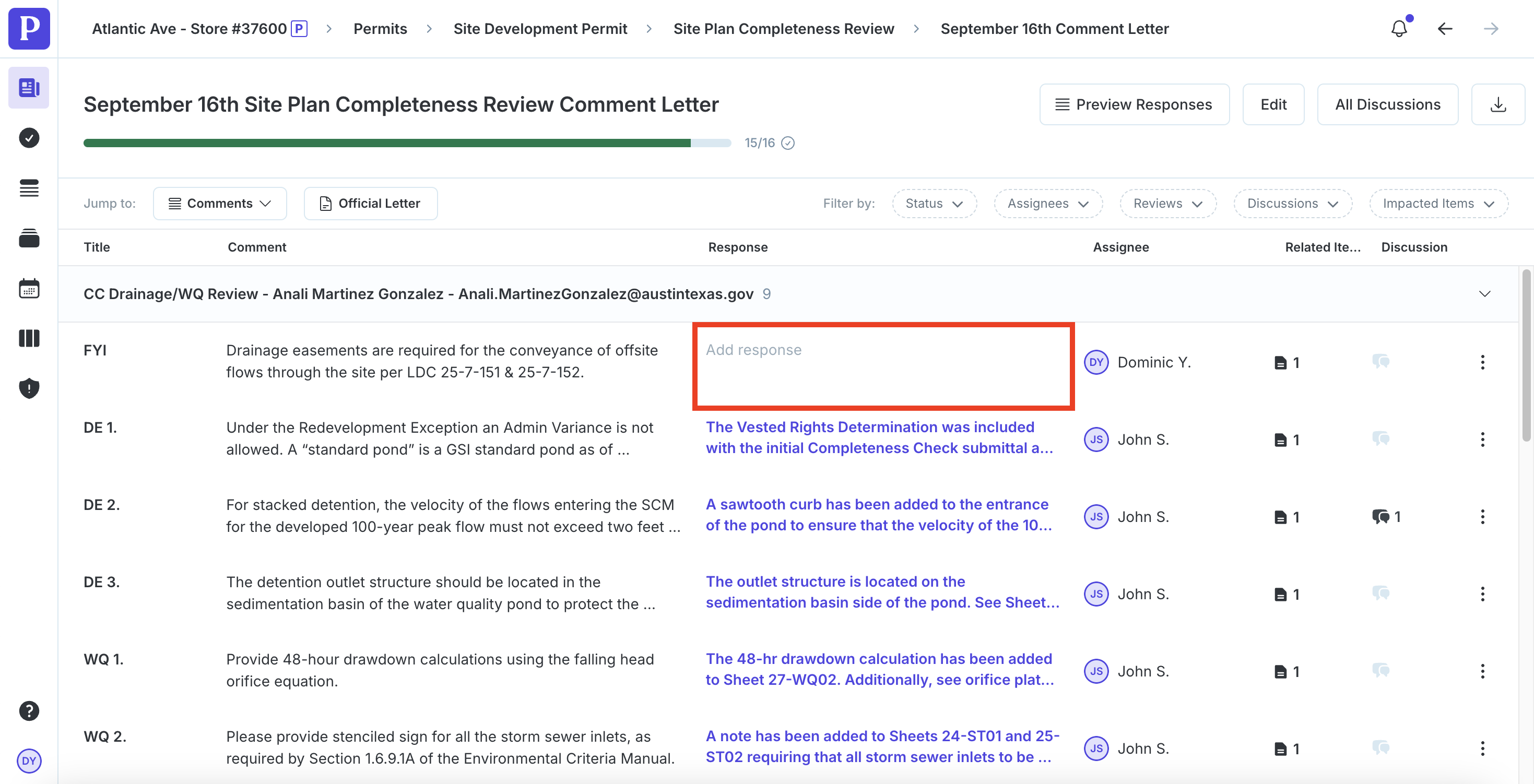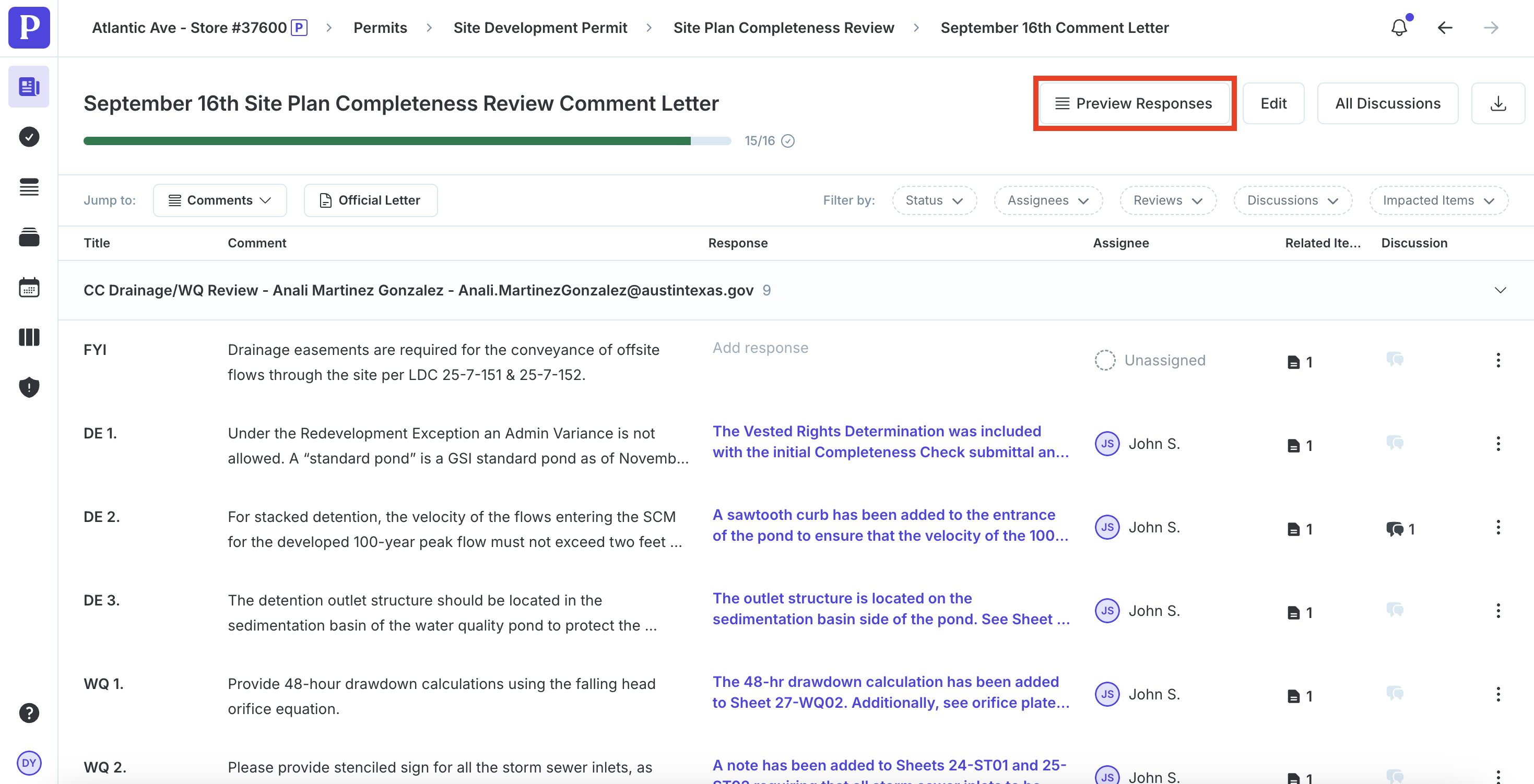How do I review and respond to comments?
Edited
Select the approval that has comments in the Permits overview of your project.
Click Address # comments under "Respond to comments."
Pulley has pulled out all returned AHJ comments and from here, you can review and write your response to each comment in the Response column. These response boxes are designed to go directly to the AHJ. If you are hoping to make internal notes to Pulley or other team members, please use the Discussion feature.
You can see a preview of the response letter by clicking Preview Responses in the top right corner.
From the preview responses view, you can download your completed response letter by clicking Download in the top-right corner.
Pulley will prepare and finalize the comments before sending back to the AHJ.
comment response letter
Was this article helpful?
Sorry about that! Care to tell us more?