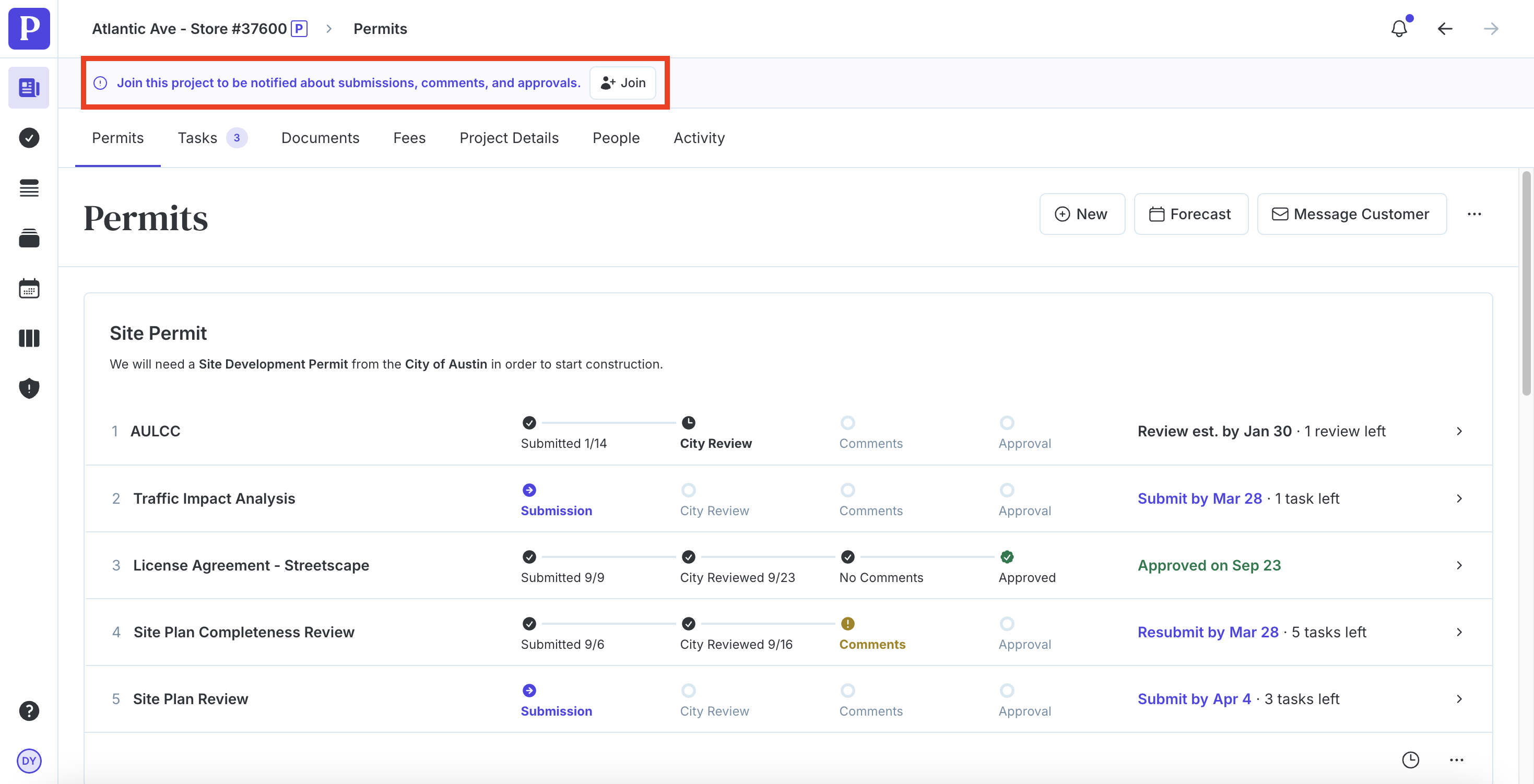How do I join a project I'm not on?
Edited
Select the project you would like to join in your Portfolio overview.
Click Join under the project name. You will now receive notifications about this project.
Invited by Your Team
Alternatively, you can be invited to a project by your colleague. For more information on how your colleague can invite you, visit this help article.
When invited by your colleague, you will receive an email which will prompt you to create an account or login.
After creating or signing into your account, you will land on the project overview. Click Join under the project name. You will now receive notifications about this project.
Was this article helpful?
Sorry about that! Care to tell us more?