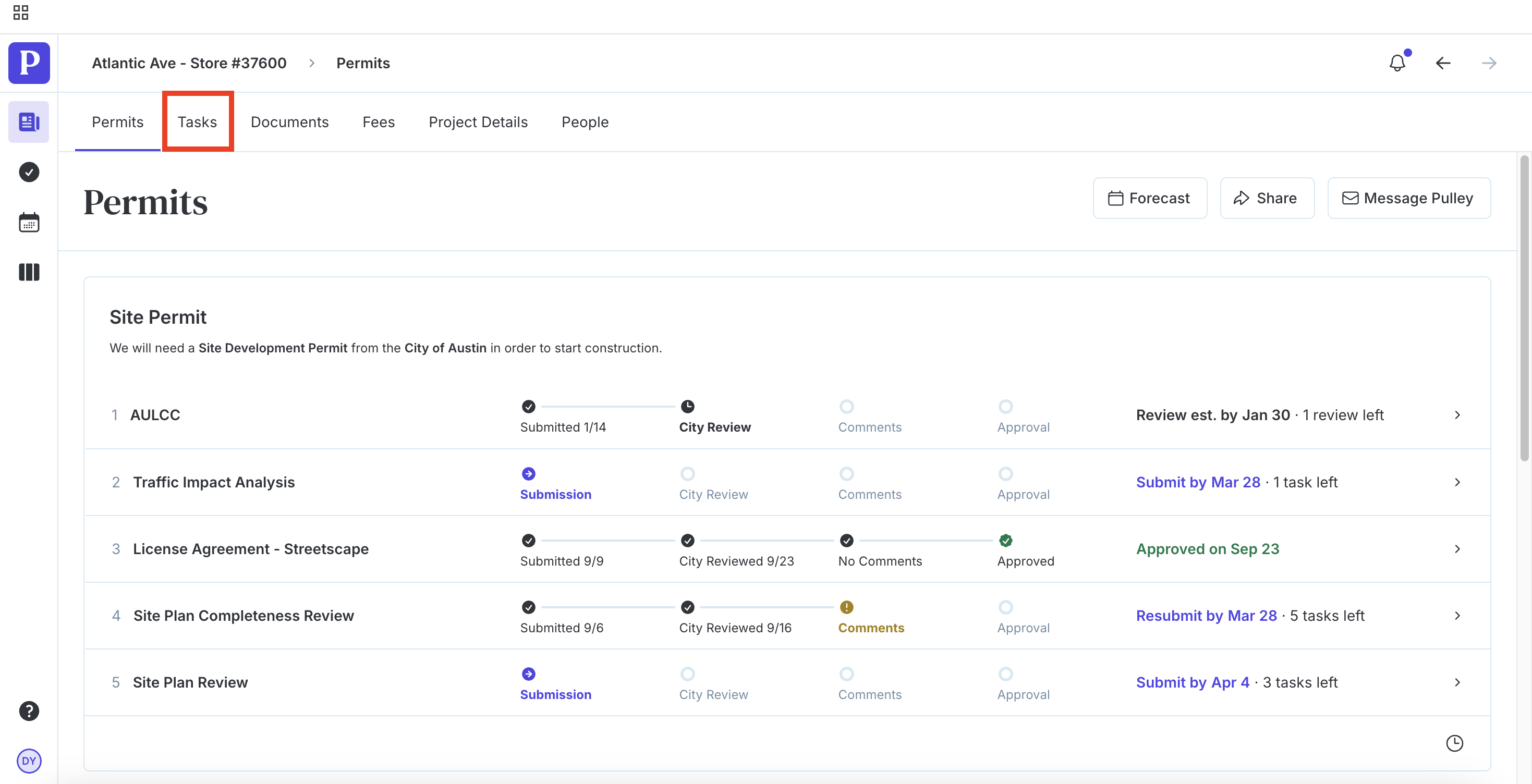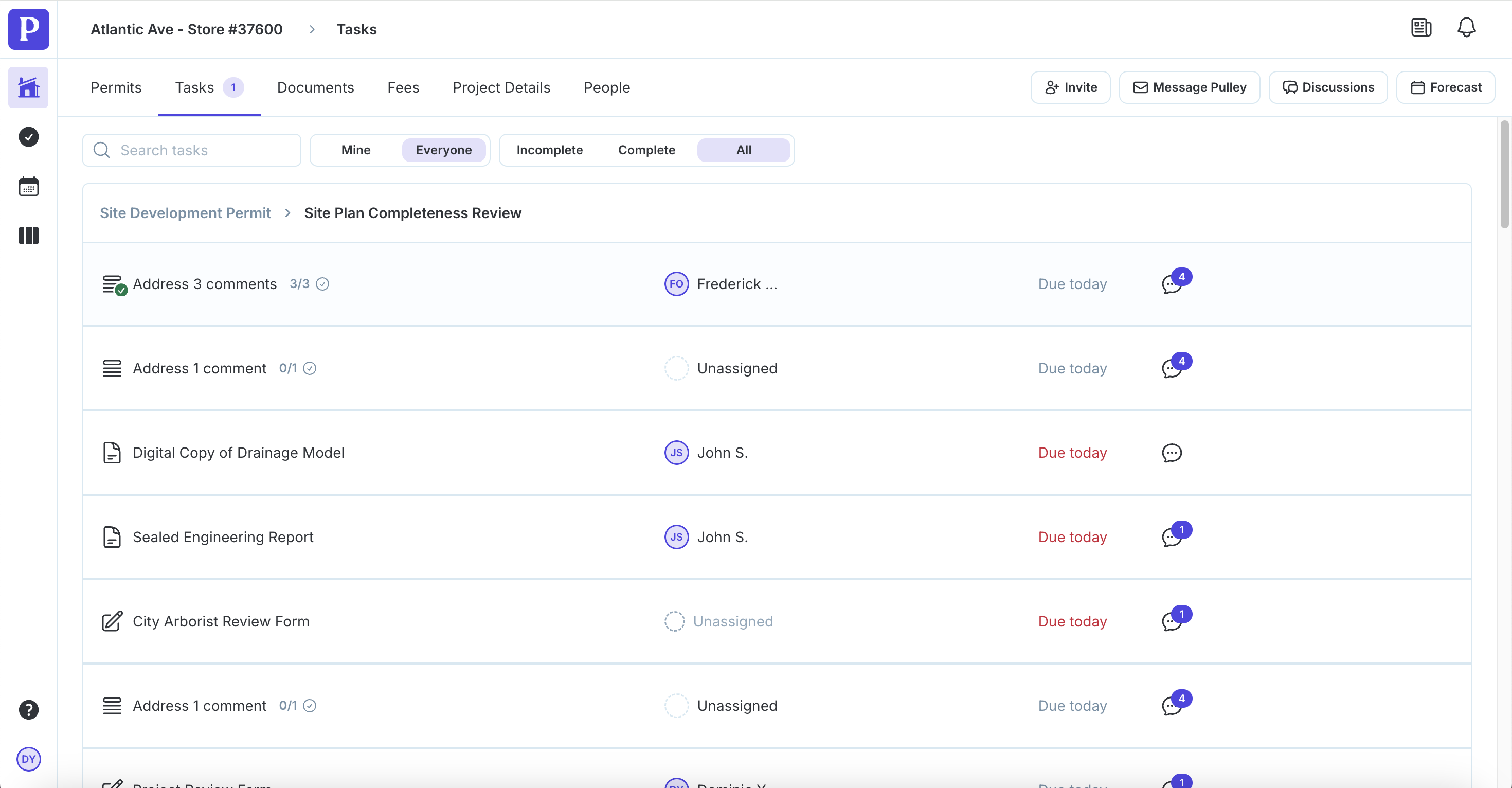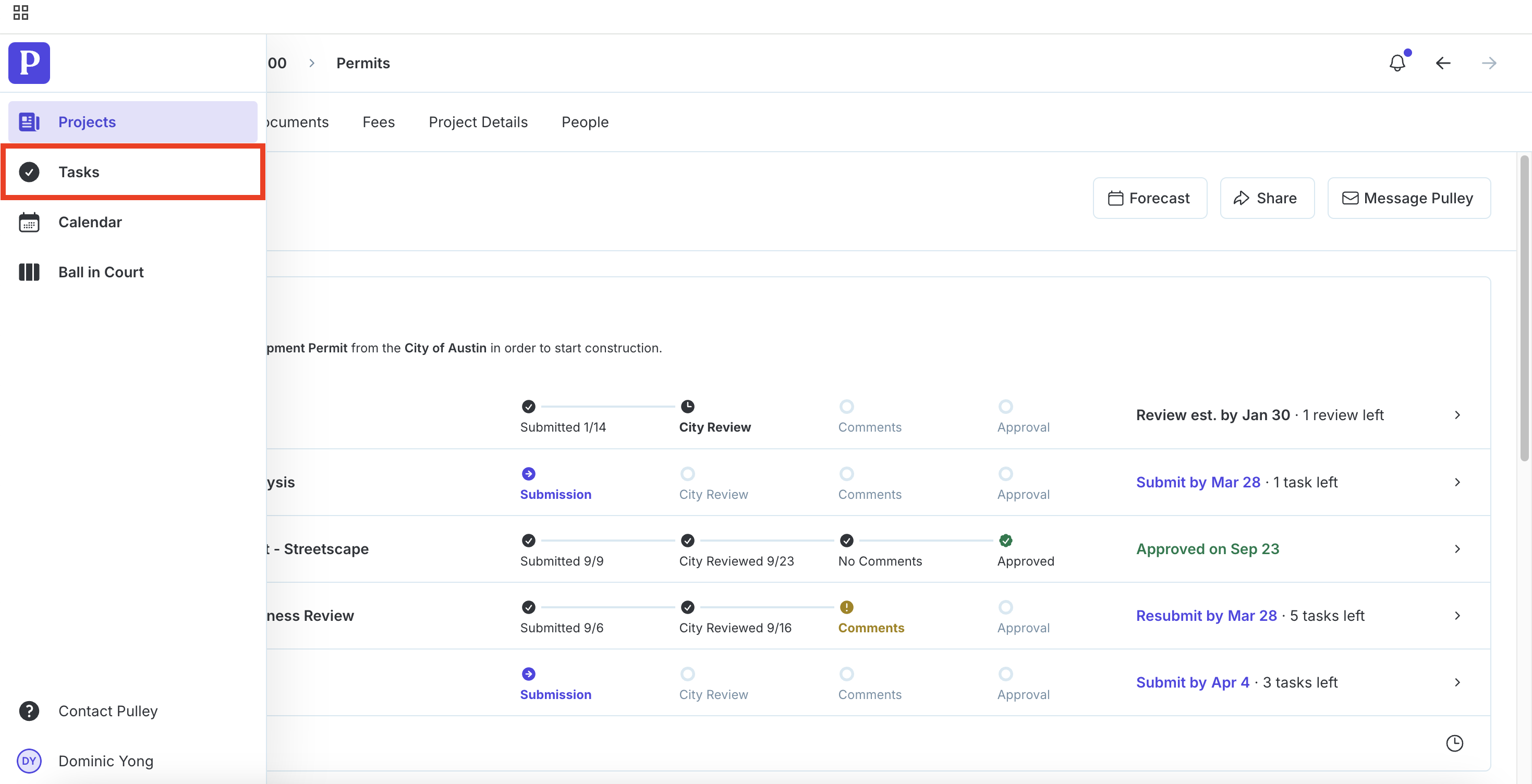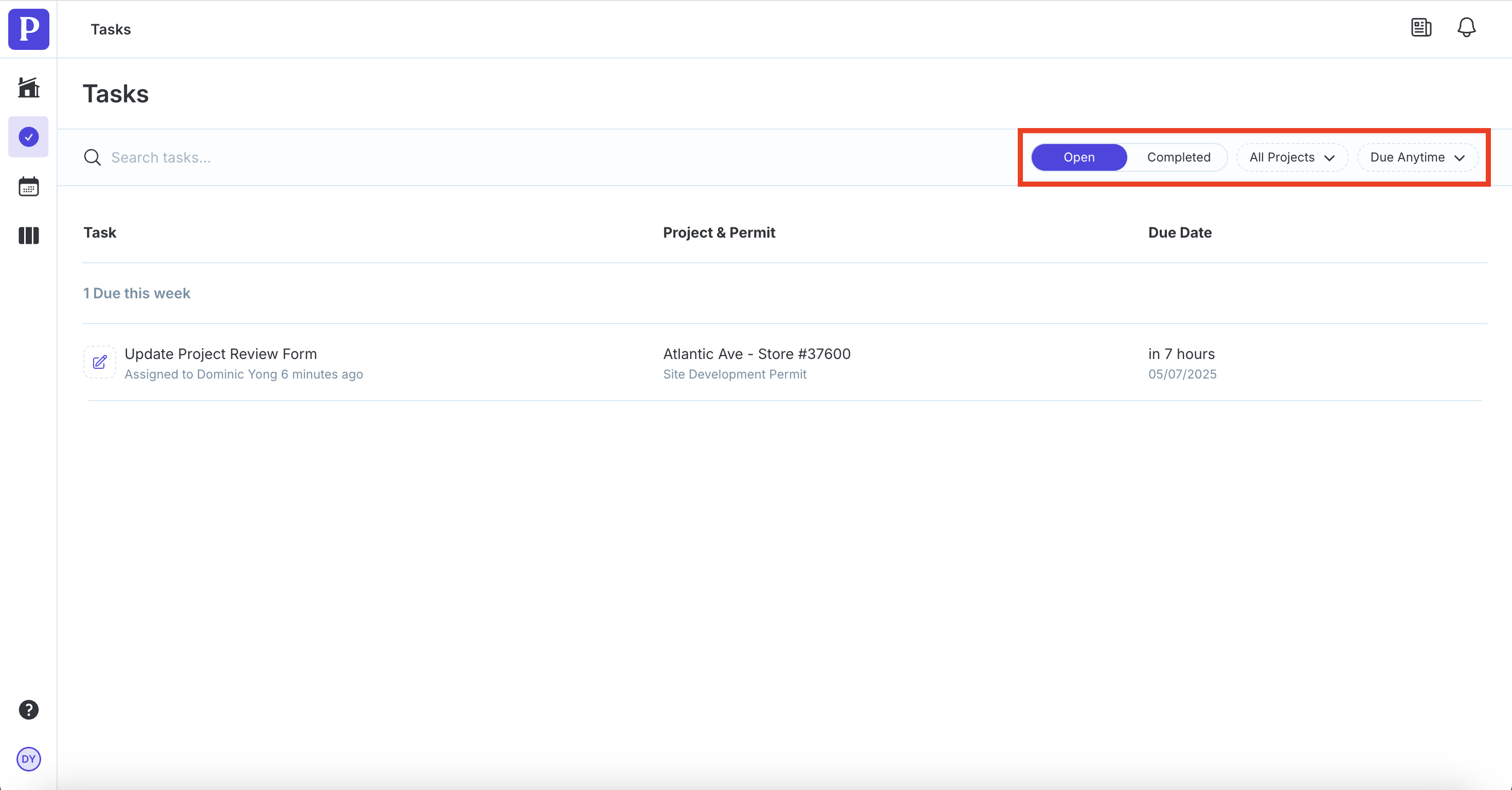What are tasks and how do I view them?
Edited
Tasks are action items associated with submittal items that need to be completed before a submission. Start by selecting the relevant project from your Portfolio overview.
Tasks for a project can be accessed from multiple places in Pulley, such as the permit plan or comment letters.
From the Tasks view, you can filter for specific tasks, assign or reassign tasks, have internal discussions, or complete the tasks assigned to you.
Viewing All Tasks Across Your Portfolio
To see your assigned tasks across all projects in your portfolio, click Tasks in the left sidebar.
Use the filters in the top right corner to filter for specific tasks based on status, the project they're on, or when they're due.
Was this article helpful?
Sorry about that! Care to tell us more?